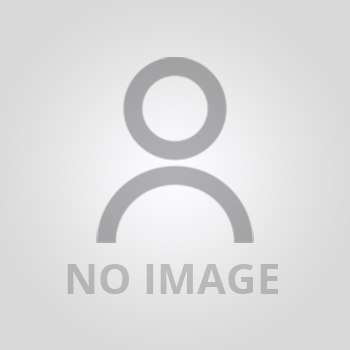
How to create a qr code on our site with gradient colors
For the creation of your personalized gradient QR codes, nothing could be simpler, just go to the Create qr code section, then you just have to activate the gradient mode with the possibility of combining 2 colors and it's up to you!
Here are some examples of QR code in gradient with html codes so that you can reproduce them.
Here is the Qr code: SMOTI
Adjustment :
Primary color 1 : #61e843
Secondary color 2 : #d6962d
Here is the qr code: STABALO
Le réglage :
Couleur primaire 1 : #00000
Couleur secondaire 2 :#58d62d
Voici le qr code : PUNCHY

Le réglage :
Couleur primaire 1 : #00000
Couleur secondaire 2 : #8900d5
Voici le qr code : STRAGON

Le réglage :
Couleur primaire 1 : #e62929
Couleur secondaire 2 : #c2a068
Voici le qr code : SILON

Le réglage :
Couleur primaire 1 : #3109ed
Couleur secondaire 2 : #e33be8
Why customize my qr code in gradient?
Thanks to our Qr code creation technique, you can easily stand out from the competition by offering a personalized Qr code that is impressive! moreover, this makes it unique and benefits from better visibility. To create a gradient Qr code, don't wait any longer! You can also send us a self-adhesive label printing order for your gradient and color Qr codes, they will be printed in HD.
A Qr code in color is degraded is it readable?
Yes, the degraded Qr codes work the same way as the classic Qr code! You can therefore customize them to infinity in any case the Qr code readers, or application will read them without problem.