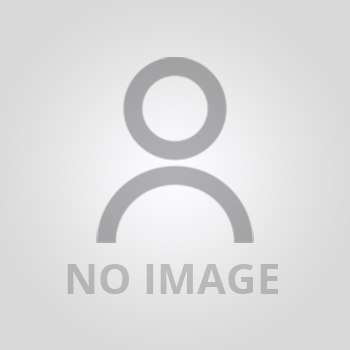
Create a QR code easily
What is a QR code?
The QR code is a digital tool, a software that simplifies the communication experience between companies and their customers. This increasingly essential flashcode allows a company to share certain information with its customers or to allow them to access its website or to facilitate payment through their smartphone. In this article you will find out what a QR code is, how it works, the different types of QR code, the 5 simple steps to create a QR code and why you need a QR code?
The QR code makes it possible to encode information such as links (URL) to a web page and to interact with mobile smartphones. With a simple scan, you can perform actions such as saving business card data to their contact list or adding an event to their calendar.
Now the flashcodes can be used in a personalized way. Personalization allows a brand to integrate the QR code into their graphic charter and thus put themselves forward in order to enhance their visual identity.
However, it is important to understand how the QR code works in order to better benefit from the benefits that arise from its use.
How does the QR code work?
Two elements come into play when using the QR code: the code generator and the user. The code generator as its name suggests must generate a two-dimensional barcode and the user must scan said code in order to facilitate reading.
Indeed, for a company x that would like to share information with its customers or prospects, or facilitate access to its website for example, must generate a unique QR code. This two-dimensional code can be created using software called a QR code generator. Once the information the business wants to convey is encoded, the QR code can be downloaded as a qr code image file and displayed. This flashcode is then scanned and read by customers and potential customers, in short users.
But before creating the QR code, it is important to know the type of encoding you need.
Types of QR Codes
Each QR code is unique and has nothing in common with the others. However, QR codes can be classified into two types: statistical QR codes and dynamic QR codes.
Statistical QR codes
Static QR codes are stable and have a definitive character from their creation. This means that the information encoded in a statistical QR code cannot be modified. The storage capacity of a statistical QR code is limited and encoding too much information risks reducing the quality of the flashcode. The statistical QR code is used to transmit permanent information to users. A modification of the statistical QR code immediately renders it inoperative. It should also be noted that this flashcode is totally free and has no fixed duration.
The use of a statistical QR code can be linked to:
- Sending e-mail: this involves entering the body of the content of an e-mail, its subject so that it is sent instantly to all e-mail addresses once the QR code has been scanned.
- Geolocation: here, the geographical coordinates of a given place are encoded so that once scanned, users find themselves at the place indicated on Google Maps or on a mobile mapping application.
- A website: in this type of QR code, the user is redirected to a web page, a form or a channel like youtube to discover the content there.
- A business card: you can use this QR code to create a digital business card. The information encoded for this purpose is immediately saved in users' smartphones as soon as the encrypted data is decrypted.
- A wireless connection: it allows you to connect to a wireless network such as Wi-Fi using the password coded in the flashcode.
- Sending SMS: it is a question of recording in the flashcode the content of SMS as well as the mobile phone number of the one to whom you wish to send the message. This message will be sent immediately after a code flash.
- A text: here it is a matter of encoding a plain text in the QR code. This text appears on the user's screen when the user scans it.
- A phone call: in this case you must enter a mobile phone number in the QR code at the time of creation. Once the two-dimensional barcode has been deciphered, the user will be offered to make a call to the mobile mobile number indicated.
- Add an event to your calendar: here you are offered to save or add an event to your smartphone's calendar when you scan the QR code.
Dynamic QR codes
Dynamic QR codes are QR codes with modifiable information content. Dynamic QR codes use a URL to store the information and not the QR code itself as is the case with statistical QR codes. This type of flash code has a higher storage capacity than that of the statistical QR code and the data can be encoded in it even after printing the QR code image file. With this type of flash code you can follow in real time, the time, date and location of each scan performed. Owl isn't it ?
Dynamic QR codes have multiple functions which allow for example multi-URL directories, to add or delete a URL, ... Dynamic QR codes are however chargeable.
The use of a dynamic QR code can be linked to:
- Analytical monitoring: this QR code makes it possible to monitor in real time the number of users, the place of the scan, the type of smartphone used, the different times of the scans as well as the rate of use;
- An editing property: here you can edit the redirection link of your QR code at any time. This allows you to have a dynamic communication campaign and many other advantages.
- A redirection filtered according to the operating system: it allows to filter the accesses according to the smartphone or the language used in order to redirect the users to different pages according to the needs.
5 simple steps to create a QR code
To create a QR code, it is not necessarily necessary to be a computer expert. In fact, creating a QR code is simple. To create one, follow these steps:
1- Define the objective of the QR code
The QR code must be created for a given purpose, for specific purposes. The objective should be defined according to your needs and the information you want to share with your customers or users. It could be :
- A QR code leading to a website or a site's service card;
- A geolocation QR code on Google Maps for a given location.
- A QR code that leads directly to the review section of your web page to collect user reviews
- A QR code to collect user likes.
2- Find a QR code generator
The second step in creating a QR code is to find a QR code generator.
A QR code generator is software that allows you to create a QR code according to the needs, the objective, and the information you want to transmit. Depending on the objective, there are several types of QR code generator: free QR code generators and paid QR code generators. The free generators are simple to use and a good start for simple needs. If you have advanced or specific needs such as campaigns, tracking analytics, redirection filtered according to the OS; paid QR code generators are more suitable.
3- Choose the type of QR code
This is to define the action that will perform the QR code you want to create based on the information that will be encoded. It can be a statistical QR code that includes actions such as geolocation, business cards, URL to a website, wireless network identifiers, send an SMS or an e-mail, read a text, add an event to a calendar...
It can also be a dynamic QR code that includes all modification actions, analytical tracking, redirection based on the operating system...
4- Customize your QR code
This step consists of entering and encoding the necessary information and personalizing your QR code. Here you have a set of tools that allows you to customize your QR code. You can change the colors, change the shape, add your brand logo. All of this will only enhance your company's notoriety.
Once the data has been entered and the customization done, test your QR code to find out if it works or not. If it works great. Otherwise, it must be reprinted in order to be able to correct any typing errors or modify inconsistent or inadequate information.
5- Download the QR code
This last step consists in downloading the QR code created. There are several types of formats in which you can download your QR code. However you must take into account the location of it. For a web page for example, you will need a gif, jpeg, jpg, bmp or png format. On the other hand, if you plan a QR code in a printed file, it will have to be in high resolution png, svg, eps, ...
Why create a QR code?
DIn an increasingly digitalized world, it is essential to know that the use of QR codes is very important in the digital strategy. Today, people want to simplify their lives. For this, it has become necessary for companies to adapt to the needs of their customers.
In France, 80% of people who own a smartphone know the QR code. These are all people who can instantly access your content and offers. Time saving and interactivity make the QR code an essential tool for companies. Because it only takes two seconds to scan it and your target will be instantly redirected where you want it. This is very useful for product advertising and trade promotion campaigns.
The QR code can be placed on any support. It is most often found on posters, flyers, t-shirts, business cards and even on vehicles and particular objects. It is a tool with multiple possibilities, very simple, practical, and effective. Your QR code differentiates you from others and establishes the notoriety of your company.
Other questions
Can my QR code be hacked?
No, a QR code cannot be hacked or hacked. Hacking the QR code amounts to modifying the different small squares that you see on the flashcode. Indeed, the small squares forming the QR code are arranged so as to define a specific action. To modify this action, it will be necessary to physically change the location of each small square of the QR code. Which is not possible.
How to create a QR code to redirect to an Instagram account?
To create a QR code, you have two options:
First option for creating a QR code: you can use an external QR code generator. Here, all you have to do is access your Instagram account and copy the link to your account in the search bar of your browser. Then produce a QR code through a QR code generator in which the copied URL is encoded.
Second option for creating a QR code: use the QR code generator integrated into the free Instagram application. There, you just need to click on the Instagram QR code and customize it according to your needs. You can then save it and share it, if for example you want to promote your account.